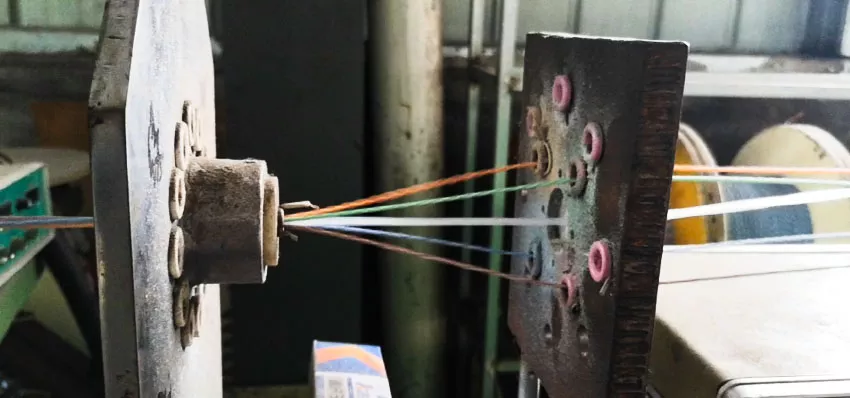Speed up your learning curve this 2019 on the latest Ethernet technologies, fads, and operation in this definitive DIY guide and how-to’s on network cabling
Ethernet is the pulsing veins of every client-server network. The Ethernet topology is not as confusing as you think. You can buy and install your own wired system if you are very keen on understanding how everything works. Even if you’re not the one installing it, you have to know what lies ahead of your network system to solve probable network problems at a faster pace.
That’s why we summarized everything you need to know in this guide before you embark on your Ethernet cable installation journey (that would most likely turn into a disaster if you didn’t do it properly).
What you can expect to find here
In this practical and comprehensive DIY guide, you will have a quick and knowledge-worthy exploration on the basics of Ethernet – what it is, what it does, how it works, what the different types are, and how its shield and rating can affect the performance of your network connectivity.
Then we go further on learning how you can buy, install and build your own Ethernet system empire – something that would make you feel a lot more like a professional IT when you do all this stuff on your own.
Feeling thrilled? Let’s dive right in!
What is Ethernet?
Ethernet is a Local Area Network (LAN) technology that connects several computers or devices using a wired connection. It also has Wired Area Network (WAN) applications.
An Ethernet cable is a twisted pair copper cable designed to transmit and send data at a fair distance of 1 to 100 m. You can be able to share files, play games, send and receive emails and share printers. This sums up the best definition of an Ethernet cable.
Latest Ethernet Standard
Standards are our way of life. In the network cabling platform, standards dictate how Ethernet cables should be manufactured to meet specific network demands.
There are several Ethernet standards such as the American National Standards Institute (ANSI), the International Standards Organization (ISO) standard, the International Telecommunication Union (ITU standard), and the Institute of Electrical and Electronics Engineers (IEEE) standard.
You can find the latest Ethernet standards under the IEEE 802.3. The IEEE 802.3 will be your ultimate basis for knowing which type of Ethernet category cable you can use in your specific need.
IEEE 802.3 Ethernet Standards
IEEE 802.3 generally specifies the bandwidth of the LAN, such as the 10BASE-T Ethernet, Fast Ethernet, and Giga Ethernet.
Fast Ethernet vs. Giga Ethernet
Basically, the ultimate difference between the different Ethernet standards is it’s speed. Fast Ethernet (100 Mbps max) can deliver data faster then 10BASE-T Ethernet (10Mbps), while Giga Ethernet (1Gbps) is speedier than Fast Ethernet.
Bandwidth, Latency and Interference: What are these?
Bandwidth, latency and interference are some of the common terms associated with the Ethernet topology. Better know them now as you will definitely encounter these terms A LOT.
Bandwidth
You know that you can regulate the water coming out of the faucet by simply turning the valve to restrict or liberate the flow of water. Likewise, bandwidth also works the same.
If a cable standard has a higher bandwidth, it means more data per second can travel through a channel.
By definition, bandwidth is the rate or speed at which data can be transported from one point to another at a given time.
So when you come across the bandwidth specified by an Ethernet cable manufacturer, you know that it communicates how efficient the cable can perform your data transfer, voice communication and video graphics streaming. The higher the bandwidth specification of the cable, the more you can perform high speed applications as you receive more data every second.
You wouldn’t choose a cable with a lower bandwidth capacity if you are a professional, hardcore gamer, right? Later in this guide, we will tell you which is the best Ethernet cable to use on what application.
Latency
Latency is the delay information experiences when being transmitted from one point to another. This is expressed in milliseconds or ms. When you are testing your internet speed using speed tests, you can see latency expressed as the ping rate.